Posted by Brian McCullough
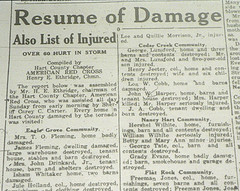 In today’s job market, one needs to fully embrace electronics and the power of the internet. But job seekers are quickly confronted with a number of formatting options for delivering their electronic resume to their intended target. Get the format wrong, and your resume won’t get read.
In today’s job market, one needs to fully embrace electronics and the power of the internet. But job seekers are quickly confronted with a number of formatting options for delivering their electronic resume to their intended target. Get the format wrong, and your resume won’t get read.
The 6 Popular Formats For The Electronic Resume
– The Formatted Resume. The traditional resume you see in printed form. Written using a word processing program (most commonly Microsoft Word), the formatted resume is also suitable for email transmission as a file attachment. Two potential problems with the latter. 1) It’s dependent upon the email recipient to have the same word processing software application on his or her computer in order to open the attachment and view its contents. 2) It’s vulnerable to viruses. For that reason, such attachments are often not acceptable by companies.
– The Plain Text Resume. Also known as an ASCII (American Standard Code for Information Interchange) resume, this is a simple text format that allows your resume to be read by practically any computer in the world. It’s devoid of graphics and embellishments: no fancy bullets, no bold, no italics. The ASCII resume can be transmitted as an email file attachment, pasted onto the body of an email, or pasted piece-by-piece onto e-forms on job boards, corporate websites and the like. It’s not pretty to look at, but gets the job done.
– The Scannable Resume. Basically a plain text or ASCII resume that is printed out. This is applicable when a company requests a hard-copy resume with the intent to scan the document into their keyword-searchable database. Transmitted by mail or fax. Sidebar: hard-copy scannable resumes are rapidly losing favor in the marketplace as databases are increasingly able to accept resumes directly from email, negating the need for someone to sit around physically scanning paper.
– The Rich Text Format Resume. Also known as an RTF (Rich Text Format) resume, this is a file format easily created from most word processing applications (Word, WordPerfect, etc.) by simply saving the resume as Rich Text (it will have a file extension of.rtf). Use the two-step “File, Save As” procedure in Word. As a general rule, simple graphics and embellishments (bold, italics, etc) will remain intact through the conversion, although more complex enhancements – graphs and tables – may not fair so well. An RTF resume sent as an email attachment is accessible across platforms and regardless of word processing software. And an RTF file attachment is less prone to viruses than Word.
– Portable Document Format Resume. A PDF resume is a file format that retains all the design elements – interesting fonts, bolds and italics, bulleted lists and the like – normally ascribed to application software. But it is delivered independent of application software. Which means, recipients of your emails don’t need to have your particular version of Word (or WordPerfect, et al.) on their computer systems to be able to open your attachment. It’s accessible on both PCs and Macs, and it’s considered virtually virus proof. On the down side, if a PDF resume is intended for a keyword-scannable database, the document itself must be physically scanned first (unlike an ASCII file, a PDF can’t be send directly from the email to the database).
– Web Resume. The Web-based or HTML resume is basically a published page on a website. It is advantageous because you can direct Web traffic to the site, and the resume can be as feature-rich as your imagination (and common sense) allows. You do need to have a host and the architecture to publish a Web resume.
Choosing The Right Electronic Resume File Format
The particular format with which you transmit your electronic resume will be dictated by the method of transmission (email, for example, vs posting to a job board or corporate website) as well as the intended target (human eyes vs computer software which will be scanning for keywords).
Get the file format right, and get your electronic resume read. Beyond that, it’s up to the talent that went into crafting that resume.
This is a guest post. About the author:
David Alan Carter is a former recruiter. Writing for the website http://TopResumeServices.com/, Carter has confronted the Web’s most popular resume writers in his Resume Writing Services Reviews, reviewing quality of workmanship, spelling out their pricing, and giving each a star ranking.
Related posts:
- Robert Scoble on Why (Most) Resumes Suck
- FedEx Office To Offer Free Resume Printing On March 10th
- A Comprehensive List Of Free Sample Resumes And Resume Sample Sites
- Ask Brian- What’s the Best Way to Send My Resume?
- Should I Put My Facebook Page On My Resume? Should I Put My Twitter On My Resume?
- Resume Tip- 4 Quick Ways To Make Your Resume Stand Out


Pingback: format for resumes - RESUME PORTAL – RESUME PORTAL